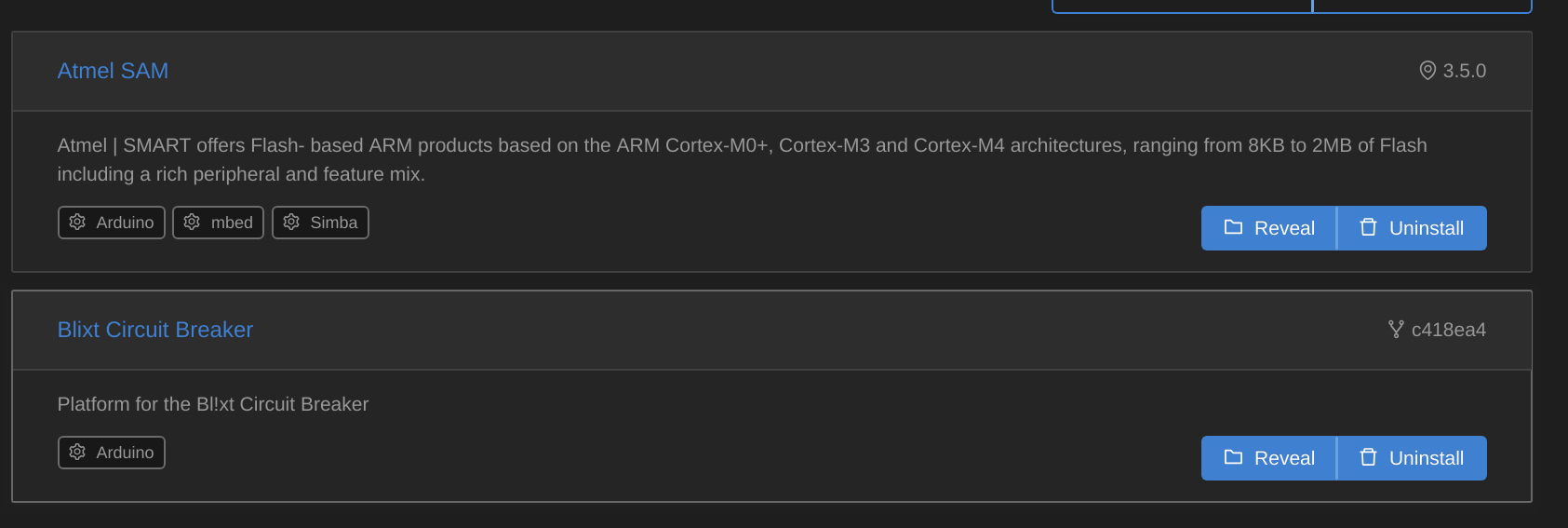Setting up the environment
Before we can start with the actual software we need to set up the development environment first. This section will take you through this process.
You will setup
-
PlatformIO
-
The MCU support package for Atmel SAM
-
The BL!XT Dev Kit support package
PlatformIO
We wanted to make it as easy as possible for everyone to work with the hardware. Therefore we based the SDK on tools that are freely accesible. Our SDK integrates with PlatformIO, an open source ecosystem for IoT development. PlatformIO supplies plugins for many popular IDEs for example VScode or Atom.
| We will use VSCode throughout this guide. |
To get started head over to PlatformIO and follow the instructions. We used VSCode during the development of the SDK but Atom should just work as well.
| We are using the Arduino progamming language to keep things easy. If you are familiar with Arduino software development you will find yourself at home. |
Atmel SAM support package
Next we to install the plugin to support the Atmel SAM MCU used on the dev kit. In the PlatformIO screen click on the platforms button.
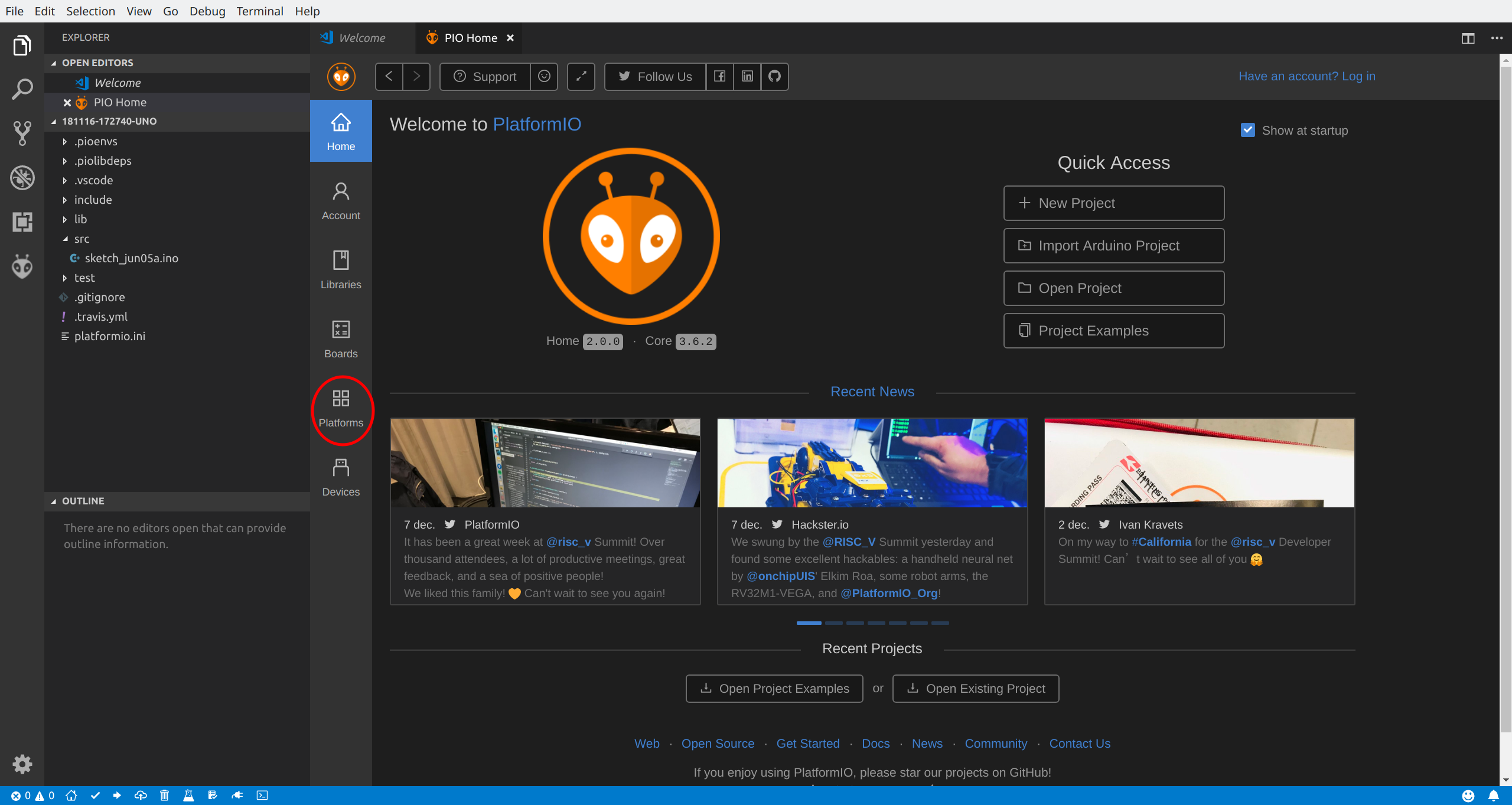
In the platforms screen selected the Embedded button.
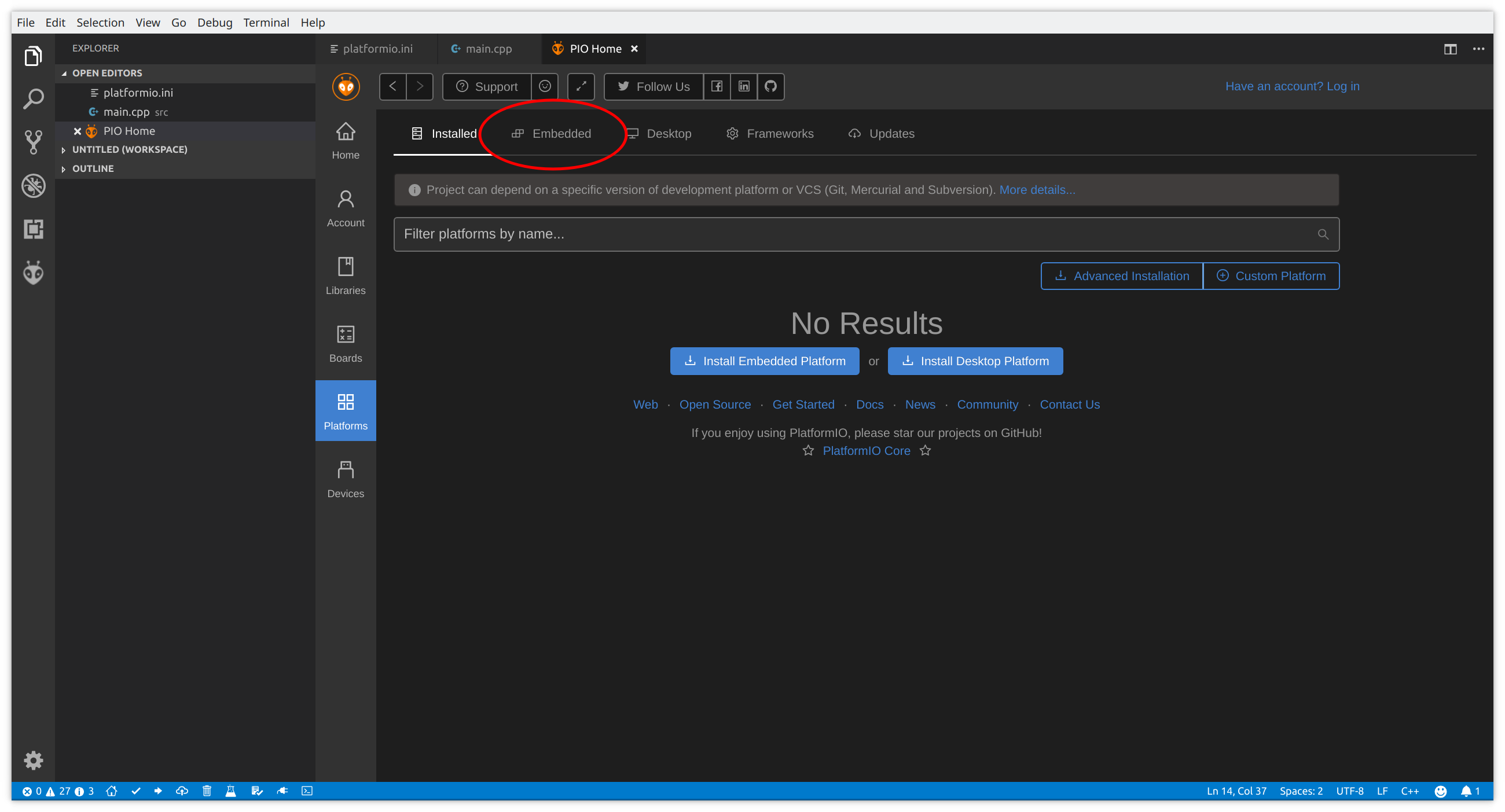
Enter atmelsam into the search field and click on the Atmel SAM package name.
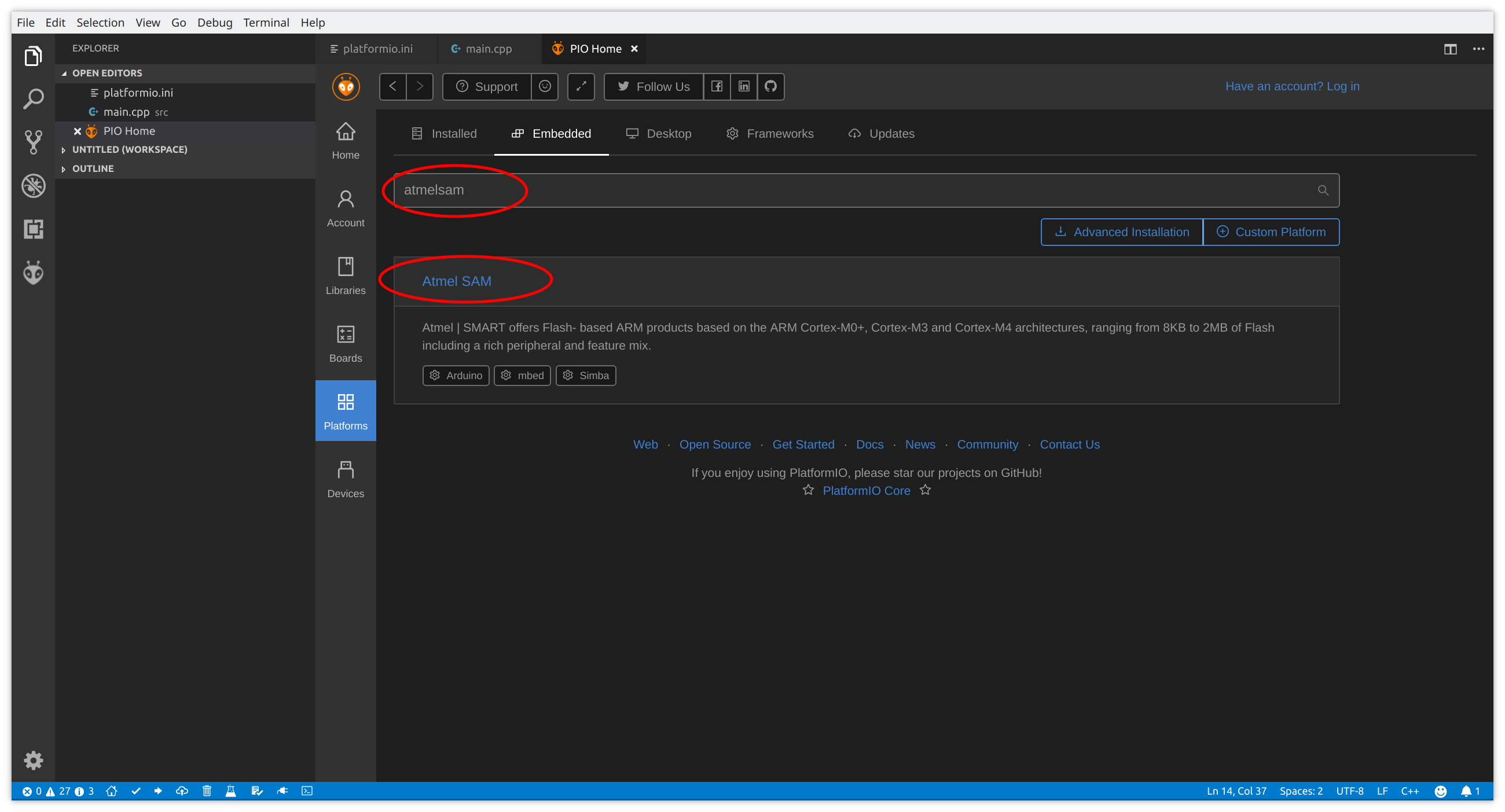
This will bring you to the package screen. Click the Install button and wait for the installation to finish.
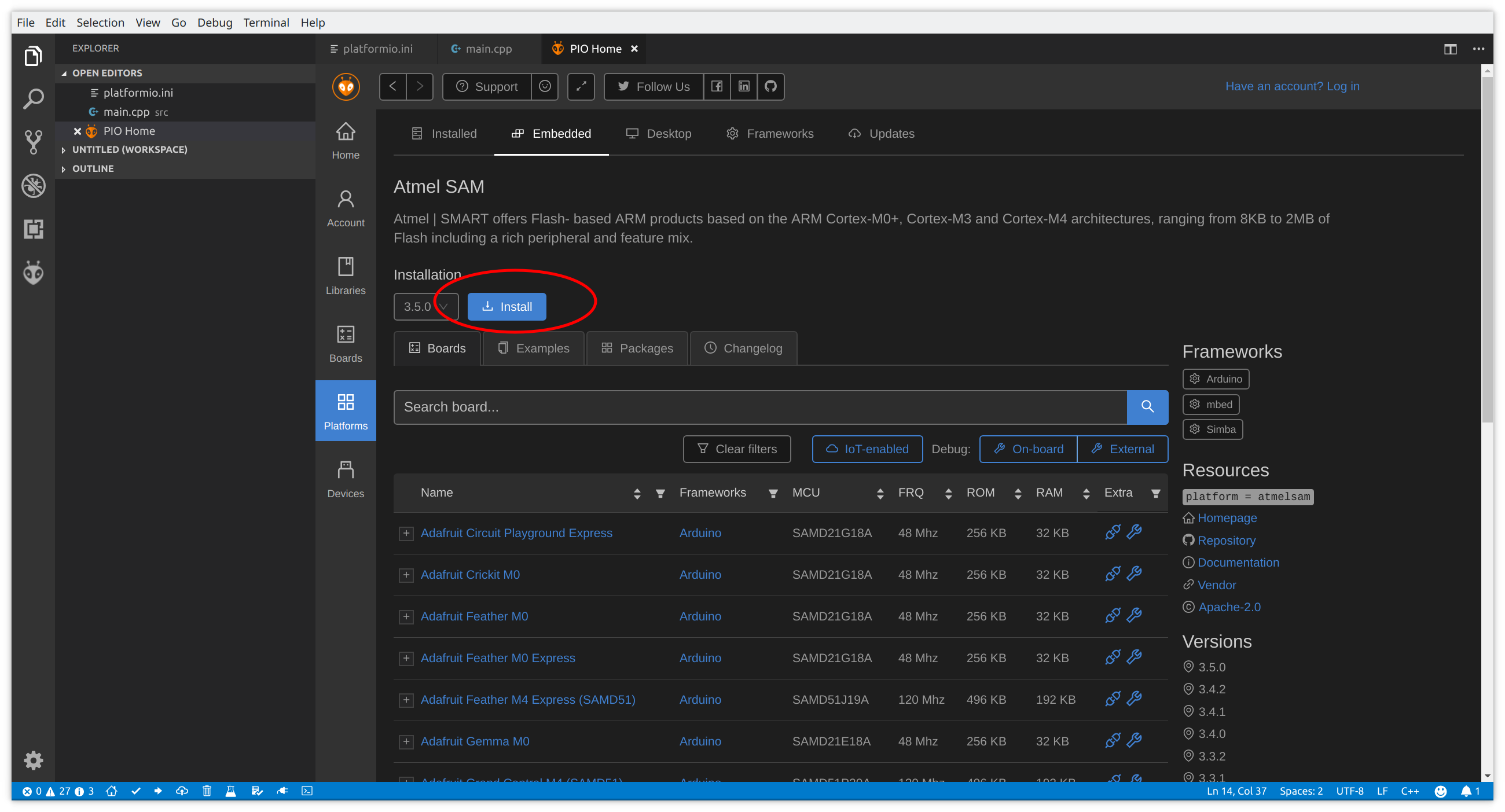
BL!XT Dev Kit Support Package
As last step we need to install the board support package for the BL!XT Dev Kit. In the PlatformIO screen click on the platforms button.
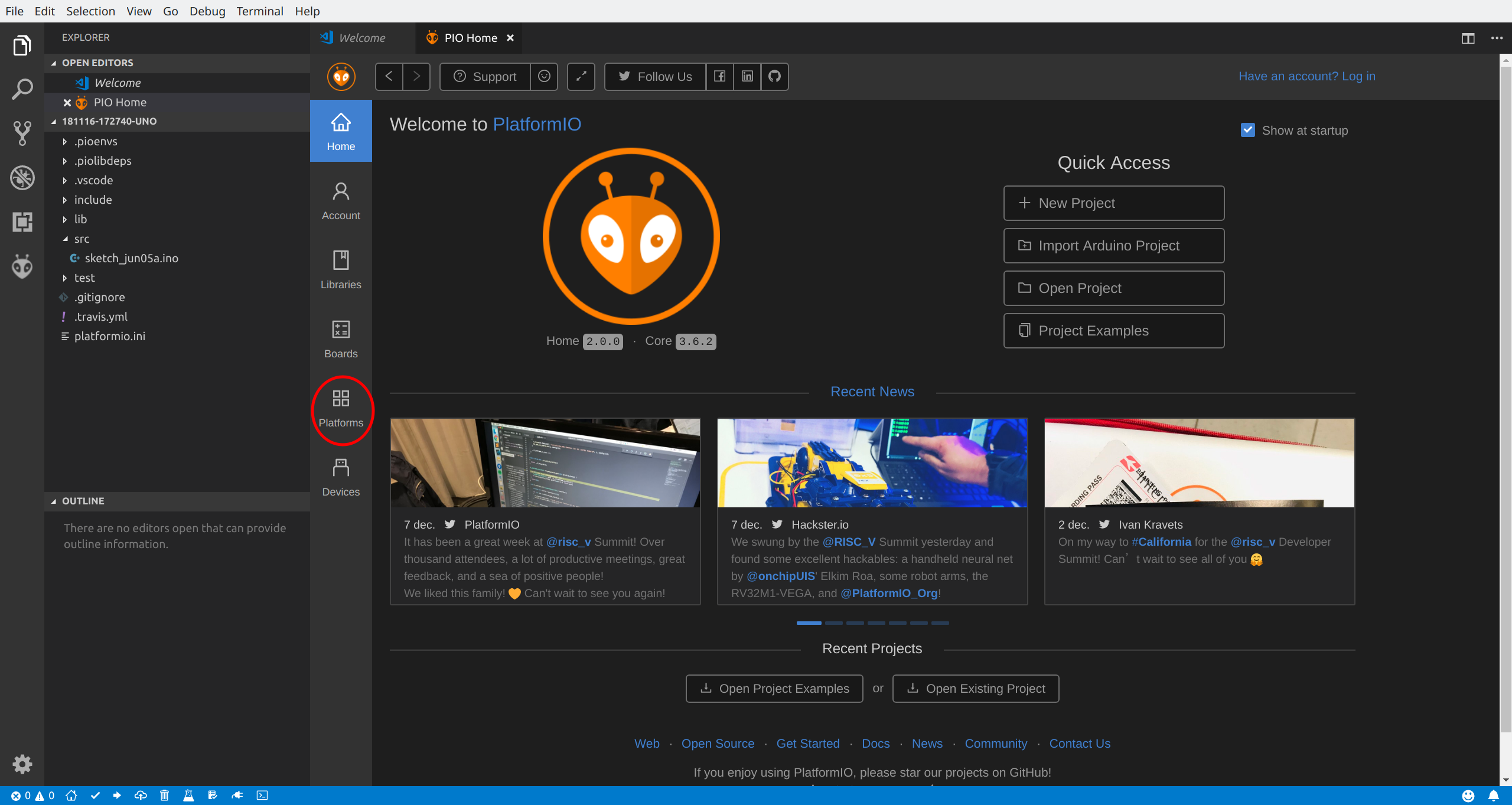
In the platforms screen click on the Advanced Installation button.
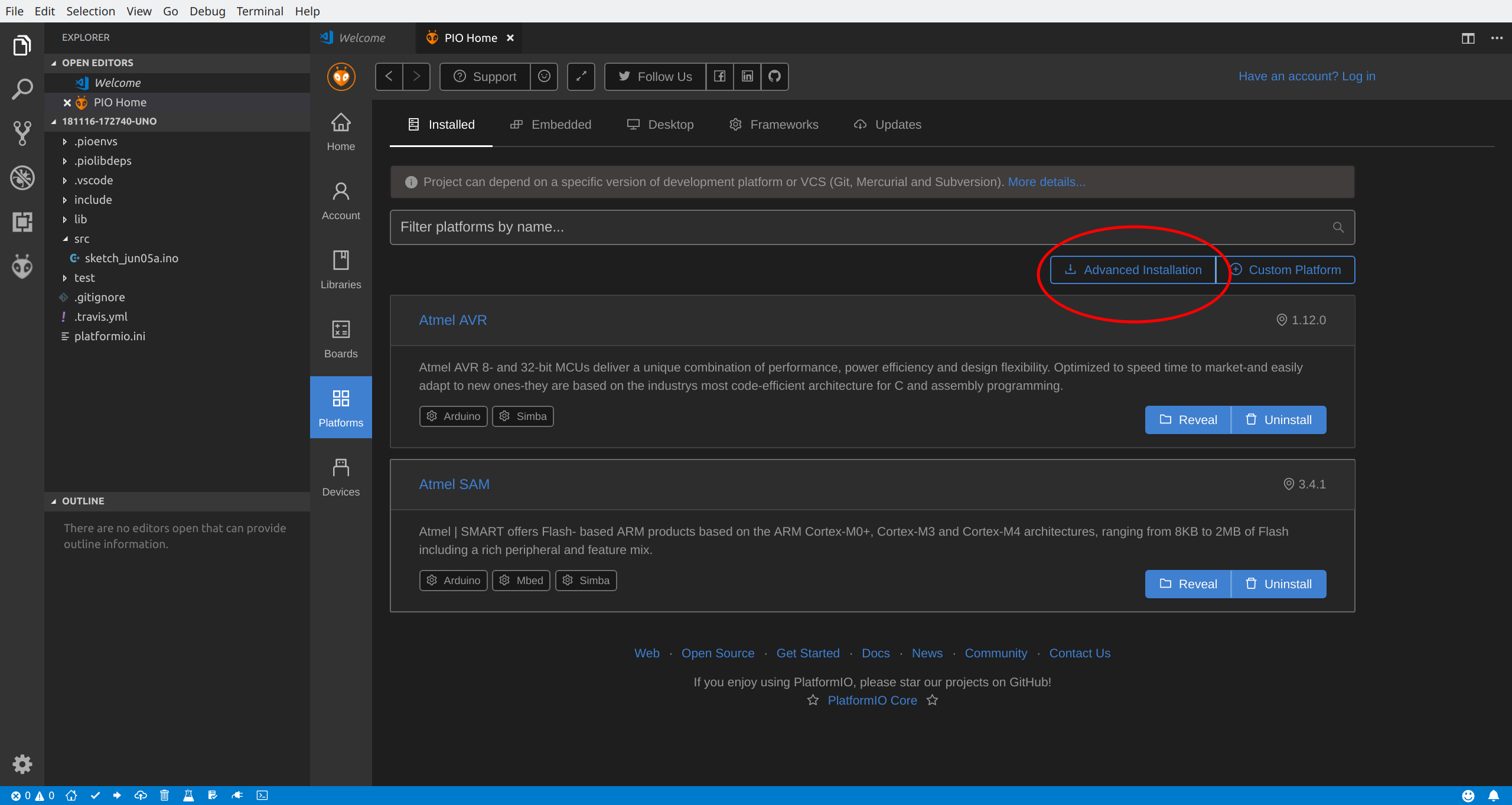
Enter the URL below into the entry field in the Advanced platform installation popup and press Install.
| Make sure to remove all leading spaces when pasting the URL into the field as the installer will otherwise not be able to download the package. |
https://gitlab.com/blixt/circuit-breaker/pio-platform.git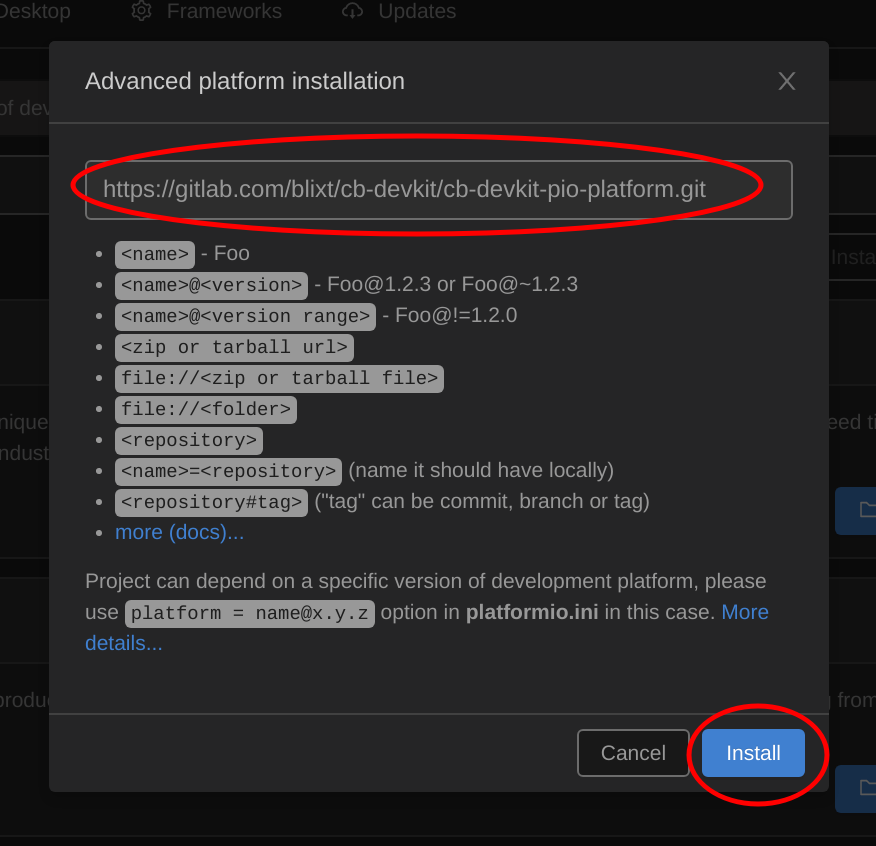
| The installation may take a while. |
Once the installation is completed you should see the entries BL!XT Circuit Breaker Development Kit and Atmel SAM listed in the platform list as shown below.